
|
|
|
カテゴリ:カテゴリ未分類
Jigdoでダウンロード(下準備編)の続きです。
このページでは旧版等のisoファイルを再利用した方法でのダウンロードを行います。 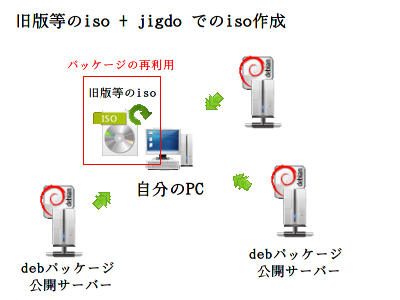 Jigdoでダウンロード iso再利用編 再利用するisoファイル(または再利用するCD)のマウント まず、Jigdoを起動させる前に再利用する予定のisoをマウントしておきます。 もし、isoファイルではなく、CD(DVD)メディアのものを使うなら、光学ドライブにそのCDを突っ込んで、
isoファイルを使うなら、root権限になって、適当なマウントポイントにisoファイルをマウントします。 (例: debian-XXXXX.iso を /mnt にマウント)
今回はCDを利用したケースを想定して話を進めます。 Jigdo起動
ここはデフォルト編と変わらないのですが、一応説明を載せておきます。 オレンジ色の文字の部分は自分で入力する部分です。 まずcdコマンドで作業用ディレクトリに移動します。 次に jigdo-lite を起動、引数にはダウンロードしてきた「.jigdoファイル」を指定します。 (つまり、 「jigdo-lite jigdoファイル名」と入力。) コマンドを入力したあとは文字がザザーと流れて「Files to scan:」という行で止まると思います。 再利用するisoファイルのマウント先の指定 「Files to scan:」の行にて、先ほどマウントしたisoのマウントポイント先を指定します。 つまり、CD(DVD)利用者なら「/cdrom」 isoイメージを「/mnt」にマウントしたなら、「/mnt」です。 isoファイルそのものを指定しても意味がありません。 (isoファイルそのものを1つのパッケージとしてスキャンしてしまうため)
「Found 874 of the 1038 files required by the template」は、必要とされる1038個のファイルのうち、再利用できるファイルが874個見つかったという意味です。 この時点で874個のファイルが確保されたことになります。 もし、他のCDからも追加でスキャンしたい場合は、CDを交換して(マウントのし直しもして)引き続き「/cdrom」と入力してください。(「/cdrom」の代わりに「1」と入力しても良いです) 他のCDを使うつもりが無ければ、そのまま「Enter」キーを打ってください。 後はデフォルト編と変わりません。 ここから先はミラーサイトの指定になります。 ミラーサイト指定 & ダウンロード開始
Debianのミラーサイトの一覧は http://www.jp.debian.org/mirror/list にあります。 他のデストリビューションの場合はurlが変わると思います。 ミラーサイトのurlを入力した後に「Enter」キーを打てば、残りのファイルのダウンロードが開始されます。
以上で終了です。 お疲れさまでした。 ちなみに「.template」と「.jigdo」ファイルは自分で生成することも可能です。 詳しくは Debian Jigdo mini-HOWTO : jigdo とは? http://www.linux.or.jp/JF/JFdocs/Debian-Jigdo/whyjigdo.html#WHATISJIGDO やjigdo-fileのマニュアルを参考になさると良いと思います。 まとめ: jigdo によるダウンロード手順 (iso再利用編) (赤の行はiso再利用時のみ) 0. isoファイルのマウント 5.の手前であれば、いつマウントしてもよい 1. 作業用ディレクトリの作成 2. 作業用ディレクトリに「.jigdo」「.template」ファイルを保存 3. コンソールで「作業用ディレクトリ」に移動 4. jigdo-lite を起動 5. 再利用するisoファイルのマウントポイントを指定 6. jigdo-lite: ミラーサーバの指定 7. isoファイルの完成! Jigdo関連サイト [公式系] jigdo をつかって Debian CD イメージをダウンロードする http://www.jp.debian.org/CD/jigdo-cd/ Debian Jigdo mini-HOWTO http://www.linux.or.jp/JF/JFdocs/Debian-Jigdo/index.html [Windows系] サーバ構築ノート debian ダウンロード http://homepage3.nifty.com/gootaro/section002.html [Fedora系] つつみくんのLinux記その75(jigdoでfedora7ダウンロード) http://plaza.rakuten.co.jp/tutumikun/diary/200712300000/ 最新版のFedora 7インストールDVDをダウンロードするには http://www.atmarkit.co.jp/flinux/rensai/linuxtips/a056jigdo.html Fedora Unity Spins http://spins.fedoraunity.org/spins 関連 ・K3Bでisoを焼く(SystemRescueCDの作成) ・Linuxの「インストールCD/LiveCD」の作成手順 WindowsXP編 ・意外にすごいぞ Jigdo お気に入りの記事を「いいね!」で応援しよう
Last updated
2010.06.29 19:04:17
コメント(0) | コメントを書く |