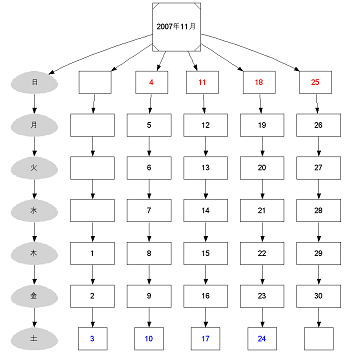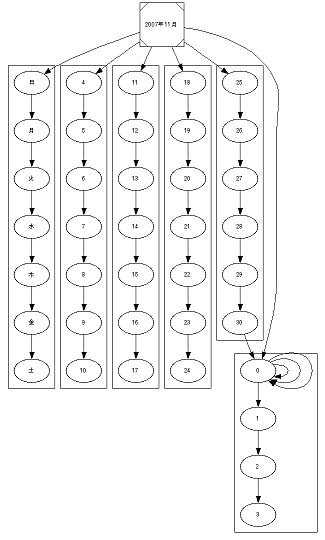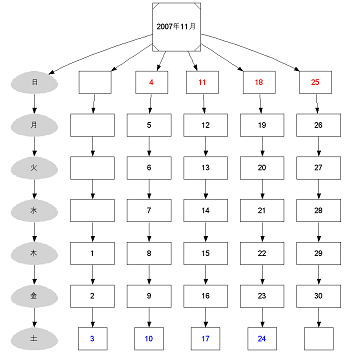pydot でカレンダーを作る (1) を作るの続き。とりあえずの枠組みができたので、今度は、ダミーだったカレンダーの中身を作る。Python には標準モジュールでカレンダーに関する関数があるのでこれを使うことにする。
5.18 calendar -- 一般的なカレンダーに関する関数群 Python ライブラリリファレンス。
monthcalendar(year, month) を使えば、一発でカレンダーの行列が得られる。
>>>import calendar
>>>calendar.monthcalendar(2007,11)
[[0, 0, 0, 1, 2, 3, 4],
[5, 6, 7, 8, 9, 10, 11],
[12, 13, 14, 15, 16, 17, 18],
[19, 20, 21, 22, 23, 24, 25],
[26, 27, 28, 29, 30, 0, 0]]
よく見ると、月曜日から始まっている。次のように日曜から始まっているリストが欲しい。これは calendar.setfirstweekday(calendar.SUNDAY) と実行すればよい。
$ cal 11 2007
11月 2007
S M Tu W Th F S
1 2 3
4 5 6 7 8 9 10
11 12 13 14 15 16 17
18 19 20 21 22 23 24
25 26 27 28 29 30
カレンダーは、数字ではなくて、文字列にしておきたいので、まとめて文字列に変換して、曜日のリストと一緒にして、表示用のノードリストとする。month(year, month) を使えば文字列として、「 November 2007\nSu Mo Tu We Th Fr Sa\n 1 2 3\n 4 5 6 7 8 9 10\n11 12 13 14 15 16 17\n18 19 20 21 22 23 24\n25 26 27 28 29 30\n'」のような結果が得られるので、これをばらしてもいいが。
import calendar
year = 2007
month = 11
week = [u'日',u'月',u'火',u'水',u'木', u'金', u'土']
# 日曜から始めたい。これで日曜から始まる
calendar.setfirstweekday(calendar.SUNDAY)
caldata = calendar.monthcalendar(year, month)
# 文字列にまとめて変換
node_list = [[str(x) for x in y] for y in caldata]
# 曜日を先頭に追加
node_list.insert(0, week)
これを前のプログラムの前の方に入れると、次のようなグラフになってしまう。
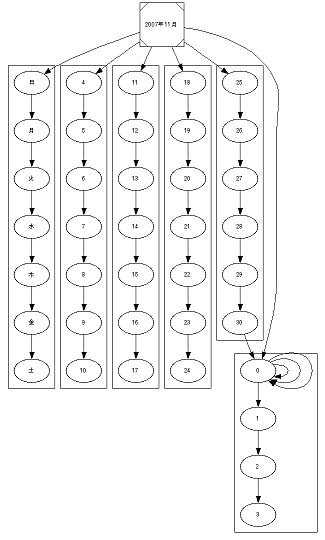
カレンダーの最初の方と最後の方に 0 があるから、それを律儀に繋いでくれた。まあ、当たり前といえばあたりまえのことであった。ということで、この手の、表面上同じ値であったも、別の実体としてそれぞれを扱いたいときには、ノード名をユニークにして、ラベルで値を付けるということをしないといけないので書き直す。ノードはユニークな値をつけなきゃいけない。0 が表示されるのも変なので、これは空白文字にする。ついでなので属性も付ける。
ちなみに year と month は直書きしてあるが、import sys; year = sys.argv[1]; month = sys.argv[1] に変えれば、コマンドラインから指定できるようになるので、だいたい例題と同じような感じのものができたかな。
#!/usr/bin/env python
#-*- coding: utf-8 -*-
from pydot import Dot, Cluster, Node, Edge
import calendar
# カレンダーを作ってノードリストとする。
year = 2007
month = 11
head_name = "%d年%d月" % (year, month)
week = [u'日',u'月',u'火',u'水',u'木', u'金', u'土']
calendar.setfirstweekday(calendar.SUNDAY)
caldata = calendar.monthcalendar(year, month)
# 0 は表示したくないのでスペースに変換し、すべて文字列に変換。
def to_str(s):
if s == 0:
return " "
else:
return str(s)
node_list = [[to_str(x) for x in y] for y in caldata]
node_list.insert(0, week)
# 属性設定用の関数
def set_node_attr(node, label, dayofweek, subgnum):
node.set_label(label)
if subgnum == 0:
node.set_fontname("arialuni.ttf")
node.set_fontcolor("black")
node.set_color("lightgray")
node.set_shape("egg")
node.set_style("filled")
node.set_width(1.15)
node.set_height(.60)
else:
node.set_fontname("arialuni.ttf")
node.set_color("black")
node.set_shape("box")
node.set_style("solid")
node.set_height(.60)
if dayofweek == 0: # 日曜
node.set_fontcolor("red")
node.set_width(.85)
elif dayofweek == 6: # 土曜
node.set_fontcolor("blue")
node.set_width(.75)
else:
node.set_fontcolor("black")
node.set_width(1.15)
# グラフを用意する
g = Dot()
n = Node('node')
n.set_fontname('arialuni.ttf')
n.set_fontsize(14)
n.set_style('solid')
g.add_node(n)
# ヘッドを追加する
n = Node('head')
n.set_label(head_name)
n.set_shape('Msquare')
g.add_node(n)
# 列ごとにサブグラフを作る。
cluster = {}
node_id = 0
for subgnum, nodes in enumerate(node_list):
# サブグラフの名前を指定して、サブグラフを生成。
name = 'sub_%d' % subgnum
cluster[subgnum] = Cluster(graph_name=name)
c = cluster[subgnum]
# [1,2,3..] を [2,3,4,...] と合わせて、
# (1,2),(2,3),(3,4) というエッジを生成
edges = zip(nodes, nodes[1:])
edge_list = []
for dayofweek, label in enumerate(edges):
# ノード名を付けて、エッジを生成
e1 = "day%d" % node_id
node_id += 1
e2 = "day%d" % node_id
c.add_edge(Edge(e1, e2))
# 自動作成されたノードに属性を設定する
n = c.get_node(e1)
set_node_attr(n, label[0], dayofweek, subgnum)
n = c.get_node(e2)
dayofweek = dayofweek + 1
set_node_attr(n, label[1], dayofweek, subgnum)
# 一つのサブグラフが終了したら、次のグラフの中の要素と
# つながらないように id を増やす
node_id += 1
# 先頭のノードをヘッドにつなぐ
c.set_color('white')
n = c.get_node_list()[0]
g.add_edge(Edge('head', n.name))
# クラスタをメインのグラフに追加する
g.add_subgraph(cluster[subgnum])
g.write_png('calendar.png')